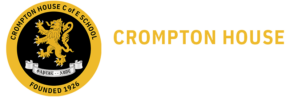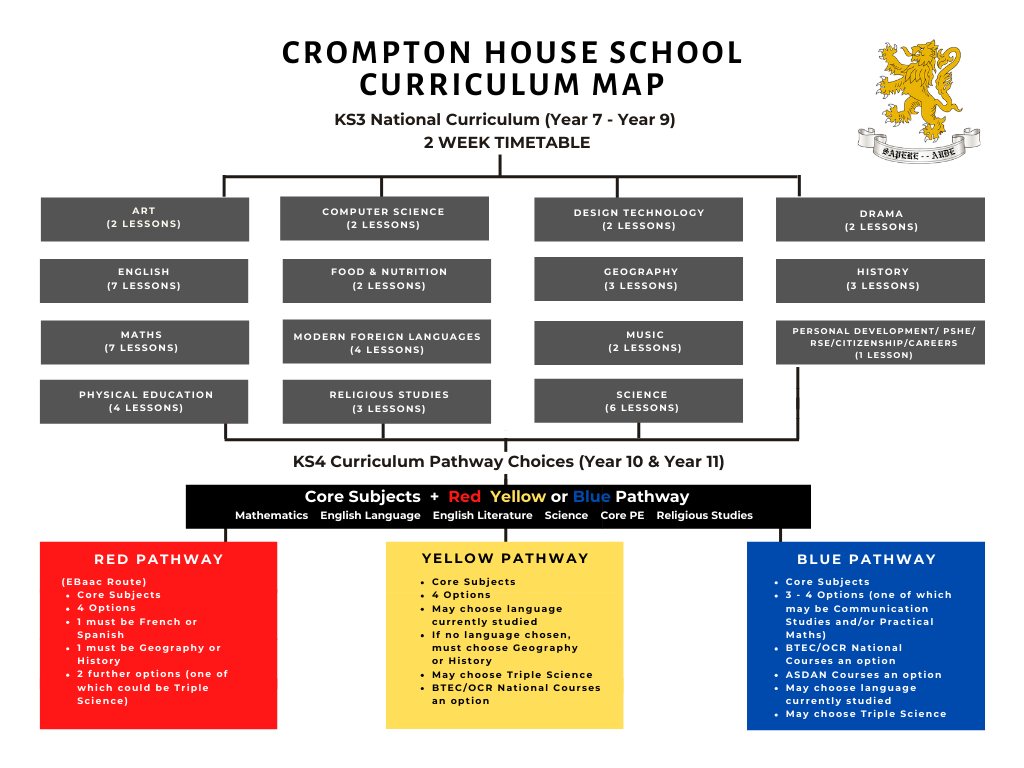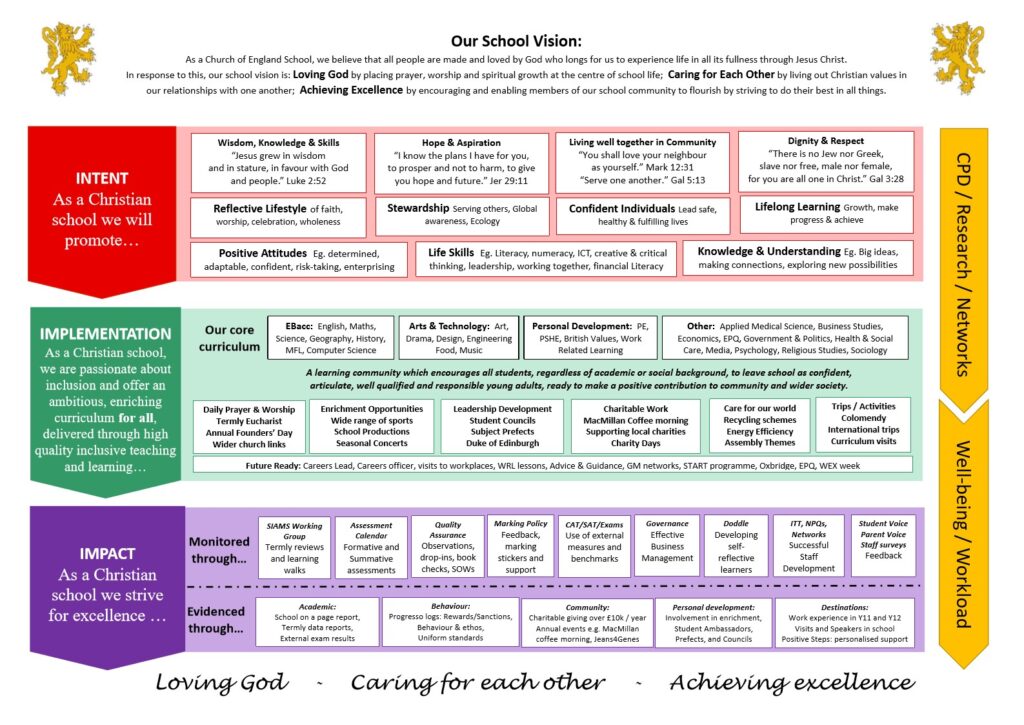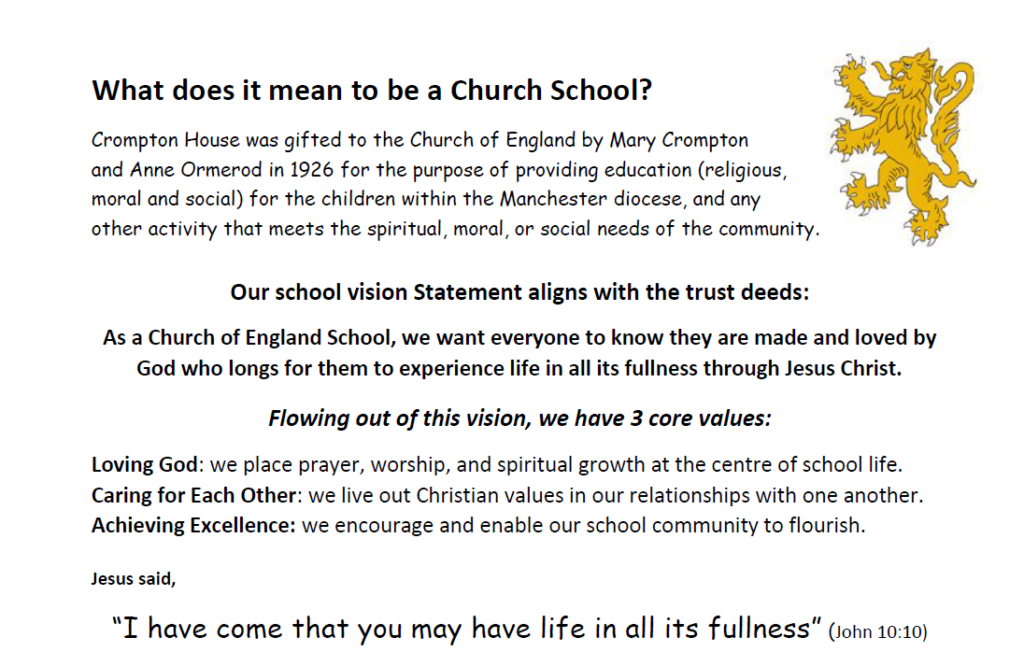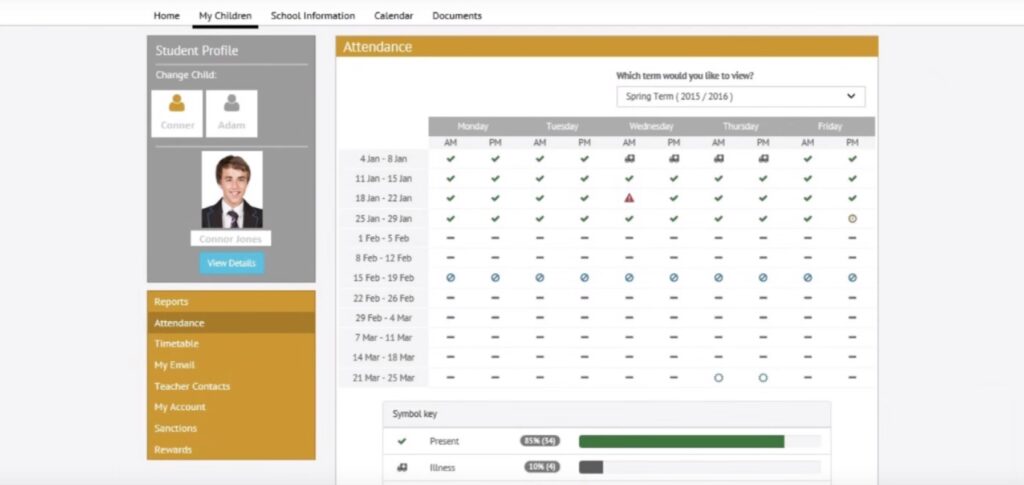We are pleased to announce the Crompton House School Parent Portal. The Parent Portal is a communication gateway between home and school, allowing parents to access key information about your child such as reports, progress data, vivos, sanctions and attendance. It will also provide you with a calendar of upcoming events which can be filtered to focus on just those of interest to you. In addition it will provide access to the school VLE where you can view and download curriculum resources. You can also view all SchoolPost communications (email or text messages) between school and home and you can use the Parent Portal to update contact information.
Please understand that the data held in secure servers for the Parent Portal is confidential and the password you use should remain private and not shared with your son or daughter.
To access the Parent Portal, please visit: http://my.cromptonhouse.org
The first time you visit you must generate a new password. To do this, select “forgot your password?” and enter the email address you have registered with SchoolPost. A password should be sent to you within 10 minutes. If this does not arrive please check your spam folder. Using the password that has been generated, you will now have access to the Parent Portal and can begin to explore the content. Most of the report and progress data can be found in the section headed ‘My Children’ in the top menu.
More comprehensive instructions for key areas of the Parent Portal will be available shortly but please feel free to explore the website. We hope you find it useful.
If you have any problems, suggestions or feedback, please contact us at parentportal@cromptonhouse.org